You can use these LSI keywords, or synonyms, in your articles in an attempt to avoid keyword stuffing. It’s useful to have all of that data readily available without having to go and collect it all from external tools. Whether you really need all that information is up for debate.
One of the core features within the Keyword Research module is the Difficult Score. It’s a metric between 1 and 100 that indicates how difficult it would be to rank for a particular keyword. This score is heavily based on the data presented in the table on the left part of the screen. Data such as Moz PA and DA, external links, title, description, and URL. The table includes colors, with red indicating a challenge and green indicating an opportunity.
The problem we see with this scoring and coloring system is that bloggers with limited SEO skills take it as gospel. The columns we see in that table with the top 10 are just a few very basic metrics that we could be taking into account when analyzing the competition. But SEO and competitor analysis are so much more than that. Personally, we find that table quite misleading and it does not at all give users a realistic view of the competition in that top 10 for a given keyword.
Whilst it’s nice to instantly have that top 10 available for any chosen keyword, it should not be used to analyze the competitiveness of that keyword. In fact, those colors and scores can be very misleading and can give you a wrong impression of how strong the competition really is. If you really want to know how strong or how weak the competition is, you will need to go into all these articles and do a much deeper analysis.
You will also need to have a closer look at their websites as a whole. How strong is their on-page SEO? How in-depth is their content? Do these articles have a proper structure? What niches are these websites in? Are these websites well architectured? How old are these websites? How many articles do these websites have? Have these websites been updated consistently? Do these articles provide answers to user queries? This is where things get interesting.
You can chuck in a website’s URL, select Competitors Keywords and Keysearch will return a list of all keywords that this website is ranking for. This is a helpful feature when you want to know what a competitor is ranking for so you can try and replicate and improve some of their content and traffic. The user interface in this feature is exactly the same as in the main keyword research screen. This does not make a lot of sense because the functionality is different.
It can’t replicate the Google algorithm and come up with an accurate and reliable difficulty score. And for that reason, it really needs to be taken with a massive grain of salt. The concern here is though that users of Keysearch take this Difficulty Score as gospel and ignore (or are not aware of) other, much more important factors that determine which sites get ranked in the search results.
Because it’s incredibly affordable. The tool is what it is. You get quite a lot of features for a very low price. But you need to be able to put things in perspective. Don’t take the scores and colors as gospel. In fact, I’d recommend you ignore those things entirely.
Use Keysearch only for fact-based data. Use it to track rankings, find new keyword ideas, see SERP snapshots of keywords, find keywords other websites are ranking for, etc. Keysearch can certainly be a helpful tool if you use it for these basic tasks..
Read more :
Source: https://www.keysearch.co/

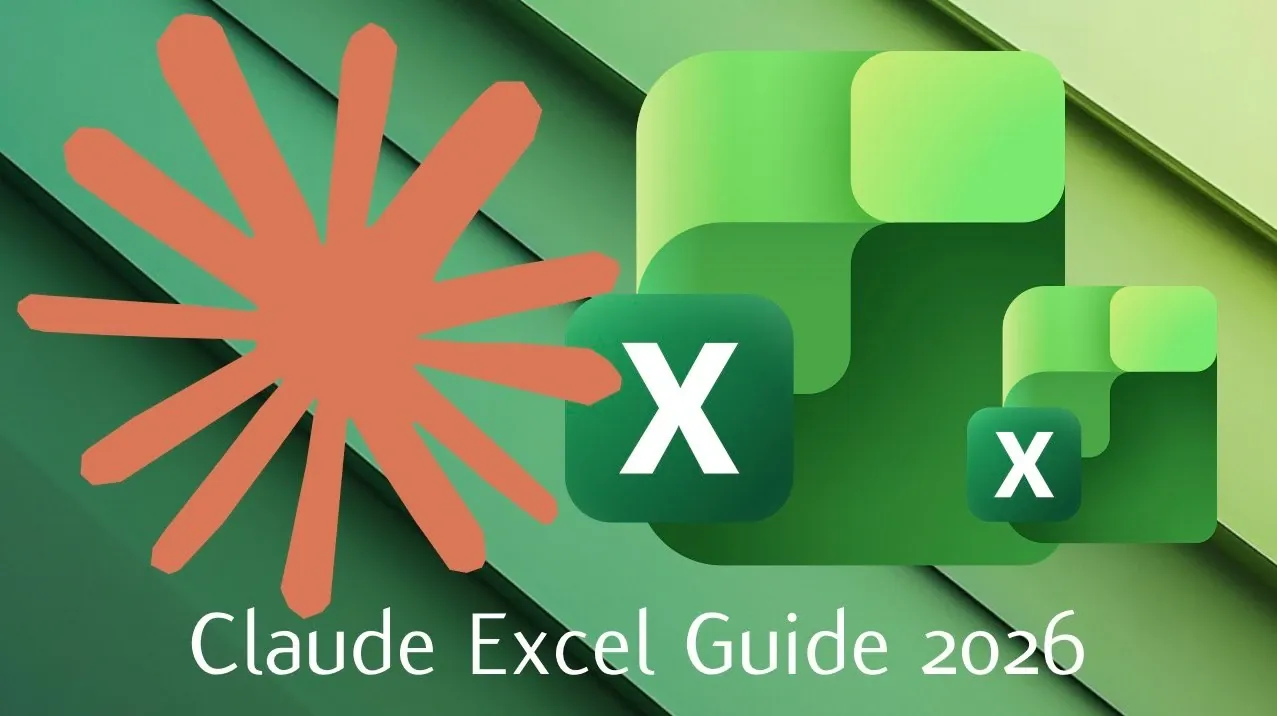

Leave a Reply