Credit to: arminhamidian
WebinarKit asks you to specify the webinar duration, which is a bit odd, because you’d assume that the webinar is as long as the video. As the main webinar video, you can paste the video URL where your webinar video is hosted. This could be a YouTube, Vimeo or Amazon hosting link, basically any video hosting provider works here.
To upload your webinar video directly to WebinarKit, you’d have to upgrade to the WebinarKit Pro plan. The webinar can be scheduled for every day at a specific time. Or even multiple times per day. The “Just in time” scheduling sets your webinar to be always starting in <15 minutes for each visitor. That’s a great way to not keep your visitors waiting and have them join the webinar with minimal waiting time.
WebinarKit has been working tirelessly to enhance their platform and resolve known issues, and they have successfully addressed a specific issue that used to bother users when it comes to webinar presenters. Previously, once a presenter was added to your webinar, you couldn’t change their details. That may be irritating, especially if you needed to make changes or corrections.
But, WebinarKit’s hard work and dedication have resulted in this issue being resolved in their latest version. You may now update presenter information whenever you want without having to delete and re-add them, giving you more flexibility and ease. This improvement is a game-changer as it saves you time and effort, allowing you to maintain accurate and up-to-date presenter details throughout your webinars.
It’s great to see how WebinarKit values user feedback and works hard to improve the user experience. With Webinarkit, you have complete control over the information you collect from your registrants. You may now add custom fields to your webinar registration page in the updated version. This implies you’re no longer limited to just the basics. You may add fields for hobbies, interests, expectations, or even survey questions and polls. Basically, anything you want to know from your attendees can be added as custom fields.
Source: https://getwebinarkit.com/

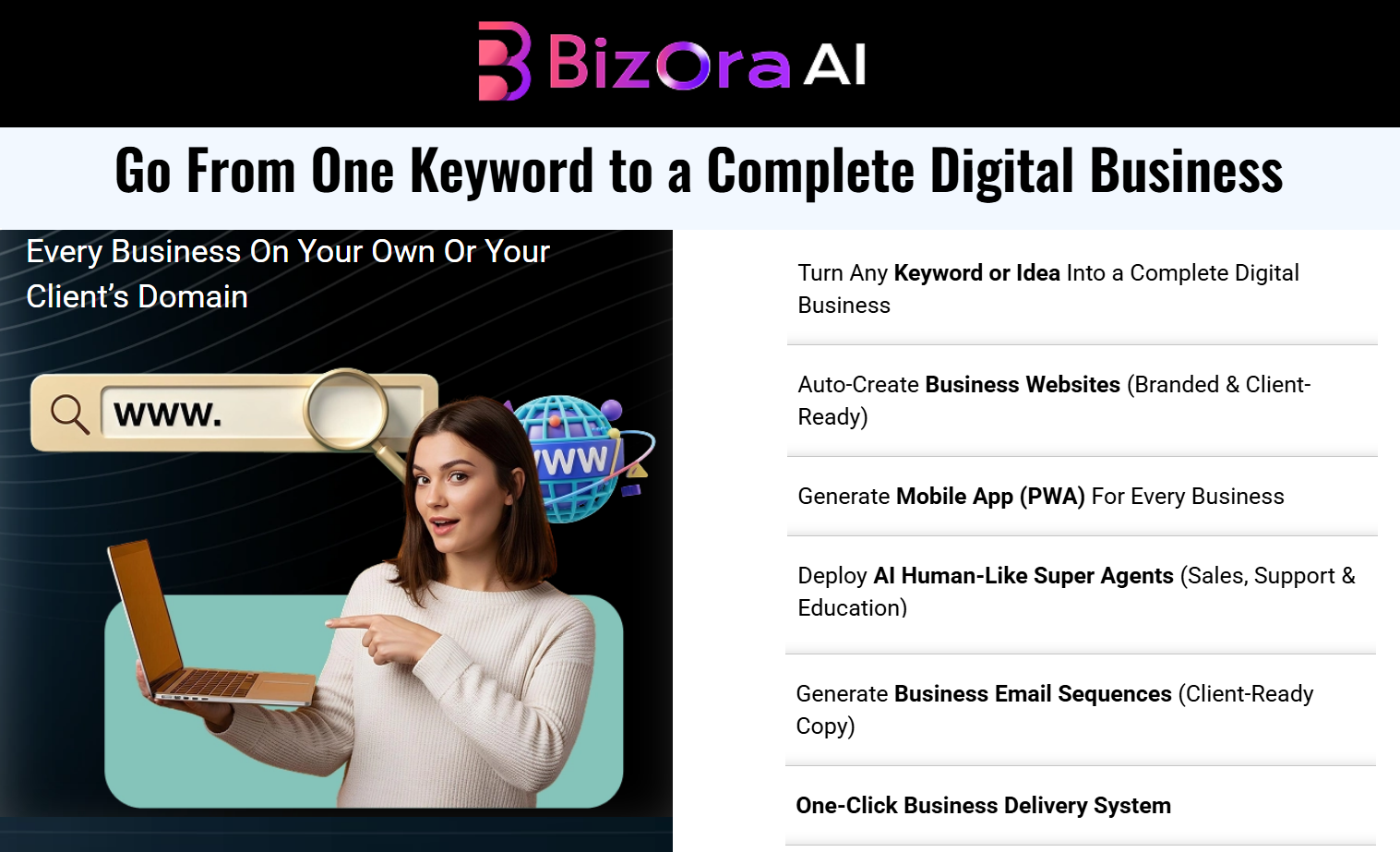

Leave a Reply